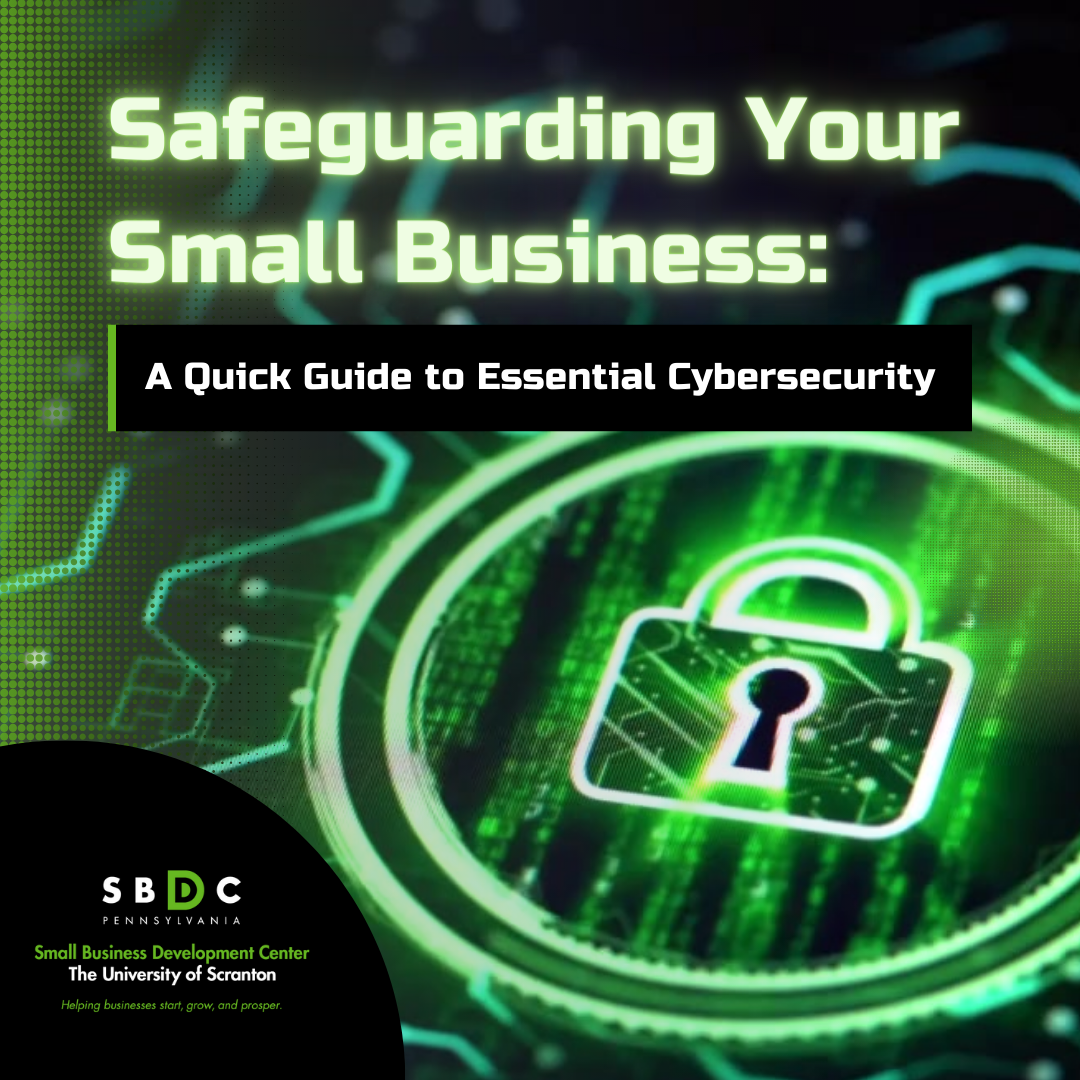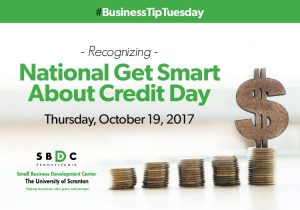Safeguarding Your Small Business: A Quick Guide to Essential Cybersecurity
As a small business owner, you have a lot on your plate. From managing day-to-day operations to keeping an eye on your bottom line, cybersecurity may not be at the forefront of your mind. However, in today’s digital age, ignoring cybersecurity can have devastating consequences for your business. In this post, developed from our cybersecurity worksheet series, we’ll highlight five critical cybersecurity issues – unsecured WiFi, two-factor authentication, malware, ransomware, and insider threats – and why they should matter to you.
Unsecured WiFi
WiFi passwords are annoying – why should you have one? Unsecured WiFi might seem convenient, but it’s a goldmine for hackers. They can employ techniques like network sniffing to intercept sensitive data or set up rogue hotspots (known as pineapples) to mimic legitimate networks and steal information. Here’s what you can do to protect your business:
- Use wired connections when possible to reduce the risk of sniffing.
- Keep your router’s firmware up to date to prevent vulnerabilities (check out this link) for guidance).
- Change default router usernames and passwords, as they are commonly known to attackers.
Two-Factor Authentication
In an era when attackers can crack passwords in seconds, relying solely on them is a recipe for disaster. Two-factor authentication (2FA) adds an extra layer of security, making it incredibly challenging for hackers to breach your accounts. It requires you to provide two or more pieces of evidence to gain access, such as a password and a code from a text message or authenticator app. Here’s why 2FA is essential:
- Passwords alone are no longer enough to secure your accounts.
- 65% of people use the same password across multiple accounts, making them vulnerable.
- 2FA acts as a strong deterrent, forcing attackers to move on to easier targets.
Malware
Malware is a broad category of malicious software that can wreak havoc on your computers and data. Common types include ransomware, spyware, viruses, worms, and trojan horses. To prevent malware attacks:
- Regularly update your systems, software, and applications.
- Encrypt your data to keep it safe.
- Backup your data regularly and store it offline.
- Educate your employees through security awareness training.
- Control physical access to your computers and limit employee privileges.
Ransomware
Ransomware is a particularly menacing and growing form of malware. It locks you out of your devices and demands a ransom for the release of your data. Any business that uses computers is at risk. To prevent ransomware attacks:
- Scan your computers regularly with antivirus software.
- Back up your data frequently and keep it offline.
- Don’t ignore software updates; they often contain vital security patches.
- Implement 2FA to mitigate the risk of password leaks.
- Limit administrative privileges for employees to the essentials.
In case of an attack:
- Quarantine infected machines to prevent the spread.
- Remove the malware, change passwords, and assess the breach.
- Inform your employees and customers.
- Contact your insurance agent if applicable.
- Plan your response strategy based on the situation.
Insider Threats
Insider threats are individuals within your organization who pose a security risk, such as employees, contractors, or partners. These threats can have severe financial and reputational consequences. Protect your business by:
- Limiting employee access to data based on the principle of privilege.
- Implementing strict offboarding processes to prevent malicious actions.
- Providing security awareness training to your staff.
- Regularly backing up your data to prepare for worst-case scenarios.
Take Action Today
Don’t wait until a cyber incident cripples your small business. Prioritize cybersecurity by implementing these measures and seeking assistance when needed. If you’re unsure where to start or need expert guidance, reach out to The University of Small Business Development Center for assistance. Contact us at sbdc@scranton.edu or (570) 941-7588 to obtain a copy of our cybersecurity worksheets, which will help guide you in this journey.
Remember, in the digital age, cybersecurity is not an option; it’s a necessity. Protect your small business and its future by taking proactive steps today.